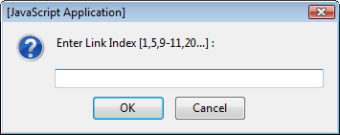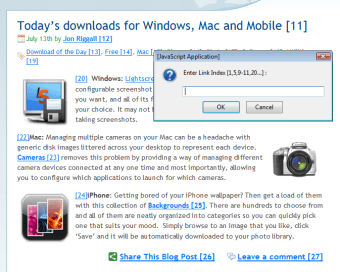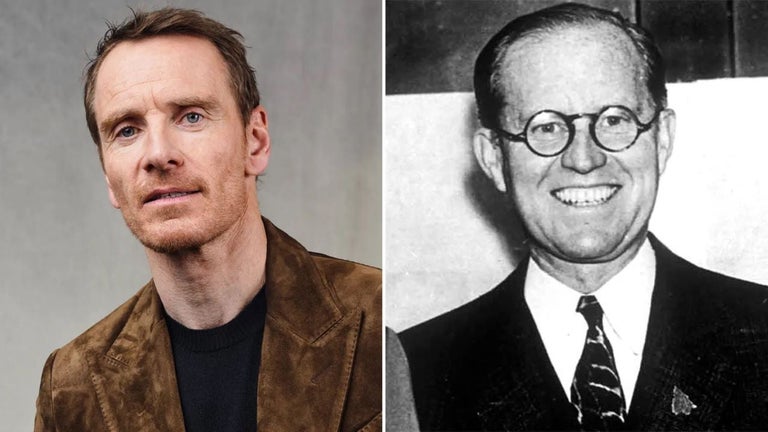Browse without a mouse
No Mouse is a Firefox extension that aims to liberate desktop users from the tyranny of having to move their hands to use the mouse while browsing the Web.
How No Mouse manages to retire the mouse is by enabling a series of hot-key commands that allow you to hit links without pointing at them. If you're too tired to move the mouse, hit Ctrl + Alt + 7 to index the page you're viewing. It will then show a number next to every hyperlink on a page.
To open a link, hit Ctrl + Alt + 8 to open a new tab, or Ctrl + Alt + 9 to open it in the same tab. Using these controls opens a little window into which you enter the number of the link you want, then hit return. If that all sounds a bit long winded, it soon becomes pretty simple. It's not as quick as using your mouse, but it keeps your hands on the keyboard.
The nice thing about No Mouse is that it doesn't automatically stick numbers on links unless you tell it to. Pages don't look pretty with all that extra text, so it's nice that it's not automatic. If you want the links indexed automatically, that can be done in Add-ons options.
This doesn't really offer anything to laptop users with a touch-pad, but for desktop users there is something to it. For the type of user that loves hot-key commands, No Mouse will be really intuitive. For everyone else, it takes some getting used to, but isn't really complicated.
No Mouse does what it does well, though whether using a mouse is really such a problem is down to personal taste.